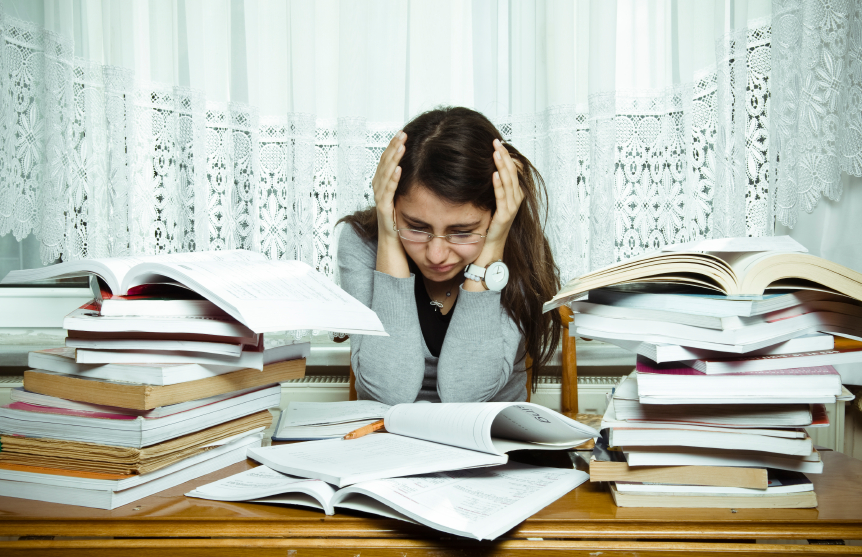The “Open Camera” action in Shortcuts is a new tool that Apple has added for iOS 17. It is perfect for photographers. Here is how to configure and set up the activity.
As Apple gets ready to release iOS 17 to the general public later in September, the beta cycle for the new version is coming to an end. However, the company has been adding some of the important new features of iOS 17 into its Shortcuts app in addition to improving them.
The new Shortcuts feature that makes it quicker to take and save pictures using the well-known Camera app is probably the most important. iPhone photographers can now quickly switch between different camera modes with the new “Open Camera” action, saving time by not having to wait while settings are changed.
Unless your finger slips and you accidentally start taking a panoramic, you may not have had much reason to even realise that there are different options if you don’t take many pictures. The whole range of camera options is as follows, and is now accessible through Shortcuts:
Cinematic
Pano
Photo
Portrait
Portrait Selfie
Selfie
Slo-Mo
Time-Lapse
Video
There is now only one new Shortcut action for each of these, allowing users to choose which one they want to utilise in advance. After that, you have the choice to skip the default “Photo” setting and go straight to your preferred option while the Camera is still open and you can still select any option.
How to use a shortcut for the camera in iOS 17
To add a new shortcut, open the Shortcuts app and tap the plus sign in the top-right corner.
To find an action, swipe up from the bottom or look for “Open Camera.” To include the action in the shortcut, tap on it.
Next, tap the blue text to switch from “Photo” to another mode on the list by selecting it.
It is possible to ask for feedback and build up a variable such that, rather than selecting just one camera option, you have a list of your top two or three choices. In that case, each time you run the shortcut, it will prompt you to choose.
That would appear to negate the speed of simply travelling to Pano, but you can construct a shortcut to perform numerous tasks for you.
To shoot a selfie and instantly save it to the camera roll or the Files app, for instance, you may combine many steps.
adding a shortcut for the camera on the home screen
By pressing the Share icon at the bottom, you can add the shortcut as an app icon to the Home Screen after it has been generated. Users can scroll down and press “Add to Home Screen” after it resembles a square with an upward-pointing arrow.
Alternatively, you may make it into a widget by tapping and holding a blank space on the Home Screen, choosing the + icon in the upper left corner, then scrolling or looking for the Shortcuts widget.
After that, either select “Add Widget” from the menu or drag it onto the Home Screen. Finally, tap and hold the widget, select “Edit Widget,” then from the menu, select the new camera shortcut.
None of these will ever be as rapid as simply swiping from the Lock Screen to access the camera, and it might not even be as quick as simply tapping the Camera app. But if the stock Photo choice isn’t something you desire all the time, this shortcut is what you need for speed.
- TikTok: Which countries have banned the app and why? - April 27, 2024
- A German Drone Company Has Launched a Second Factory in Ukraine - April 26, 2024
- Meta Stock Plunge: Mark Zuckerberg Loses Over $18 Billion in Net Worth - April 26, 2024