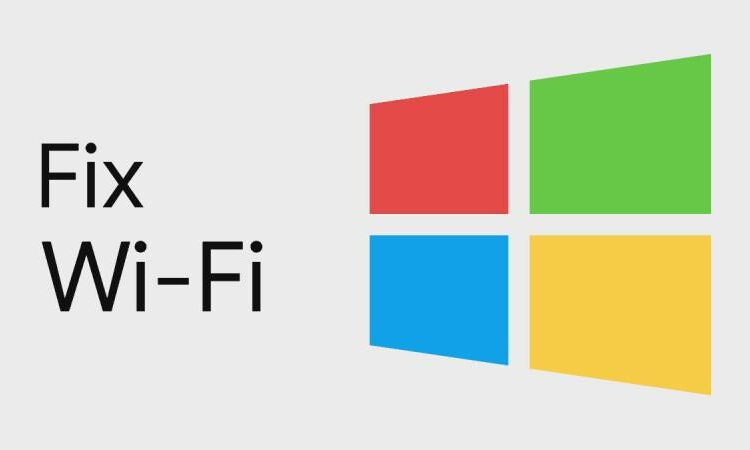Beyond just improving the operating system’s security, the most recent Windows 11 security update has accomplished more. Numerous reports on social media and Microsoft’s forums claim that Windows users were also experiencing wifi problems as a result of the security update. If this problem affects you, it’s simple to resolve.
How to fix the December Windows 11 update’s broken wifi
The problem appears to be connected to the 802.11r standard, which on some Qualcomm and MediaTek adapters enables quick roaming between access points, based on the several comments posted on Microsoft’s forums. The Windows 11 KB5033375 security update, which began to be issued on December 12, was the first to identify the problem. Some users claim that there are a few actions you may take to fix the problem and restart your wifi.
The first thing you may try is turning off 802.11r on your access point. To find the precise instructions for your router or access point, you must first identify the brand of device you have. However, this technique could be difficult to use if you are familiar with your network and its online systems.
Uninstalling the update is the second (and easiest) solution to wait for Microsoft to fix the problem. This is not ideal because these kinds of security upgrades are meant to help in preventing malicious actors from using exploits to access your system. Regretfully, there isn’t truly an alternative available at this moment.
Open the Start Menu, select Settings > Windows Update > Update History, and then locate the update you wish to remove from Windows 11 updates that have already been installed. To remove the problem patch, select it and select the Uninstall option. As an alternative, you can always use the command prompt to remove an update. Enter wusa / uninstall /kb:KB5033375 to fully remove the security patch in order to do this.
- BDAG Leads Crypto Performers in 2024 Using ETH, BTC, and PIKA - April 29, 2024
- TikTok: Which countries have banned the app and why? - April 27, 2024
- A German Drone Company Has Launched a Second Factory in Ukraine - April 26, 2024