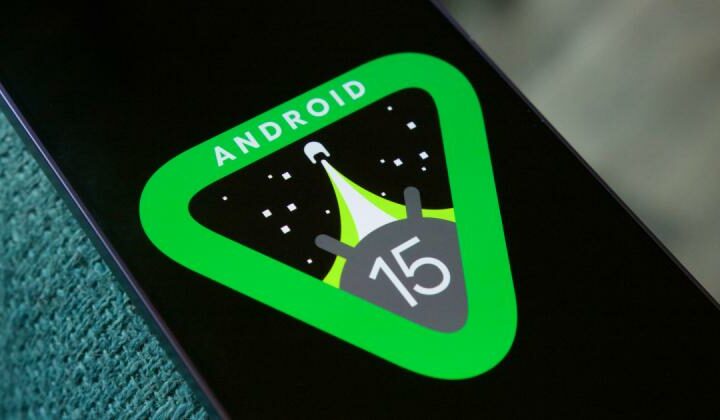Microsoft Edge is one of the top Google Chrome alternatives. Because it’s based on Chromium, it has many of the same essential features as Google Chrome and other Chromium browsers. That means you should feel right at home if you’re coming from Google Chrome.
However, Microsoft has recently gotten desperate in its quest to acquire a competitive advantage against Chrome, overburdening the browser with gimmicky features like “Buy now, pay later” and even disparaging its rival. Microsoft, on the other hand, appears to have no intention of slowing down, since it is working on yet another feature for its browser.
Microsoft is exploring a dedicated Games panel in Edge, according to frequent Chrome/Chromium tipster Leopeva64 (via Neowin). The feature is currently accessible for select Edge Canary users in the latest version. It’s turned off by default and must be enabled using the Settings > Appearance > Games button.
When you enable this toggle, a Games button appears next to the address bar on the omnibar. When you click the Games button, a panel on the right side of the browser appears, displaying a list of HTML5 games.
Arcade, Microsoft classics, Board & Card, Puzzle, Sports, Casual, Match 3, and other categories are among the games available. You can play these HTML5 games right in your browser without needing to download them first.
In the latest version of Microsoft Edge Canary, the Games panel is now available to a small number of users. On Edge Canary 99.0.1117.0, it was not available. You can get the latest Edge Canary build here if you want to be one of the first to try it out. When the feature will be added to the stable channel is unclear.