TikTok has officially introduced its first image-to-video AI tool, called “TikTok AI Alive,” the company revealed on Tuesday. This new feature enables users to transform still images into dynamic short videos directly within TikTok Stories.
AI Alive, which is only accessible via the TikTok Story Camera, uses artificial intelligence to produce short-form videos with unique visual effects, motion, and environmental upgrades. According to TikTok, the tool is designed to breathe life into static images by adding realistic animation and immersive soundscapes.
For example, if you upload a photo featuring elements like the ocean, clouds, and sky, TikTok AI Alive can animate the scene by shifting the sky’s colors, moving the clouds, and adding ocean wave sounds. Similarly, a group selfie can be brought to life by enhancing facial expressions and gestures.
This launch marks TikTok’s most advanced AI tool to date, following its previous release of a text-to-image generator. While competitors such as Instagram and Snapchat have incorporated similar AI features, TikTok is now pushing the envelope by offering users the ability to produce AI-generated videos from static photos. There have also been hints that Snapchat may soon include a function that allows users to create videos.
To maintain transparency, all AI Alive videos will carry an “AI-generated” label. They will also include C2PA metadata, a technical standard embedded in the content to indicate its AI origin-even if the video is downloaded and shared outside of TikTok.
TikTok emphasized its ongoing commitment to user safety in a blog post, stating that the platform’s AI tools go through various safety and moderation checks. The app reviews uploaded photos, AI prompts, and the resulting videos before they’re shown to creators to ensure they comply with community standards. Users can also report content that appears to violate TikTok’s policies.
Activating AI Alive requires creators to tap the blue + symbol on the Inbox or Profile page to access the Story Camera. Once users have chosen a picture from the Story Album, they can start animating their photos by clicking the AI Alive icon on the editing toolbar.
- Neeraj Chopra Claims Paris Diamond League Title with Dominant Opening Throw - June 21, 2025
- Oppo Set to Launch Reno 14 5G Series in India with Premium Design and Powerful Specs - June 20, 2025
- Ram Charan and Upasana’s Daughter Klin Kaara Shares a Special Birthday Bond with a Tigress at Hyderabad Zoo - June 20, 2025