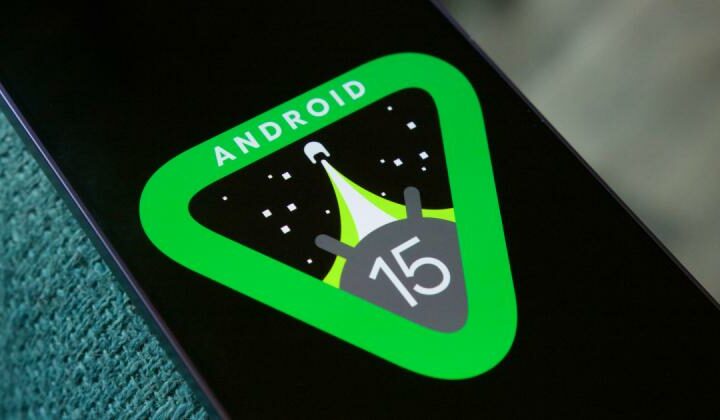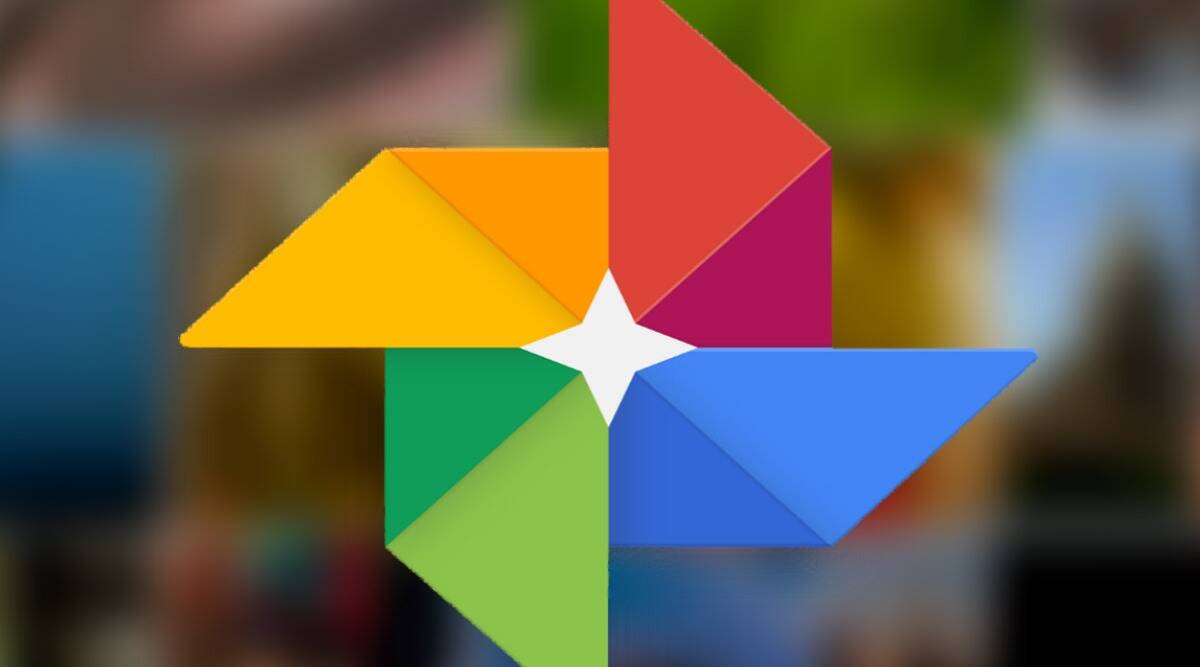It’s not just you if you’ve observed a decrease in political posts on Instagram.
Meta had declared back in February that it would no longer be providing “proactively recommend political content from accounts you don’t follow.” It follows that you ought to continue to see political content from the people you follow. Additionally, the political content from other accounts that you see on reels, in your feed suggestions, or on the explore page will be restricted.
It’s not always beneficial to see less political content from accounts you don’t follow. If you frequently come across content that opposes your political beliefs, it might even be advantageous. You most likely don’t, nevertheless, follow every account that shares politically pleasing content.
Because you don’t follow all of these accounts, you might receive less political content that agrees with your views as a result.
By default, these limitations on political content are enabled; however, there is a simple method to disable them. All you need to know is where to look for the environment.
While you’re here, take a look at how to turn off read receipts and stop hazy videos on Instagram.
What does Instagram’s “political content” mean?
It would be beneficial to discuss what Instagram deems to be political content before we discuss how to disable these limitations. Political material on Instagram, to put it simply, is any post that mentions:
Governments.
Elections.
Social topics.
These are very broad terms, especially the last one, and Instagram doesn’t go into great detail about what each term entails. This means that even posts that aren’t “political” may be ignored and not appear on Instagram. This is another reason to lift these limits.
Where is political content limited on Instagram?
As mentioned above, political content from people and organizations you follow is not limited at all. You should still be able to see all posts in your feed. These restrictions apply only to accounts you don’t follow, and Instagram doesn’t recommend political content in your Reels, Explore pages, in-feed recommendations, or suggested accounts.
If you have a Threads account linked to Instagram, this setting also applies there, so you won’t see political content in your in-feed recommendations, suggested accounts, or notifications.
How to stop limits on political content on Instagram
To remove political content limits on Instagram (and threads), launch the Instagram app on Android or iPhone and go to your profile page. Then tap the three-line menu in the top right corner, go to Content Settings > Political Content, and select Don’t limit.
Now you’ll see more political or social topics in suggested content on Instagram and in threads. If you feel like there’s too much political content that you don’t want to see, you can always return to these settings and select the Limit option again.