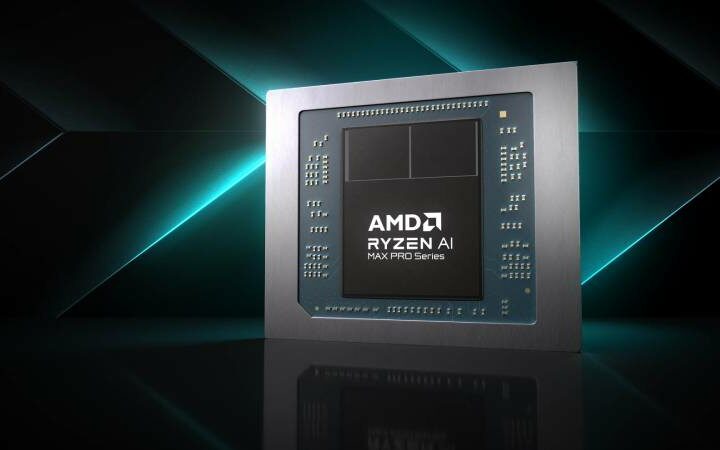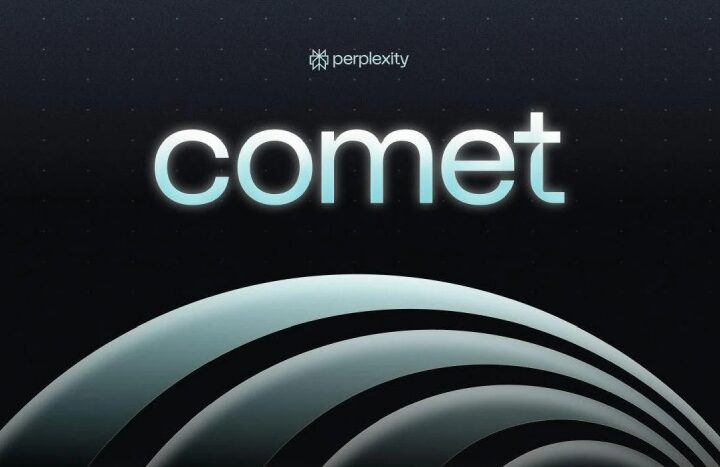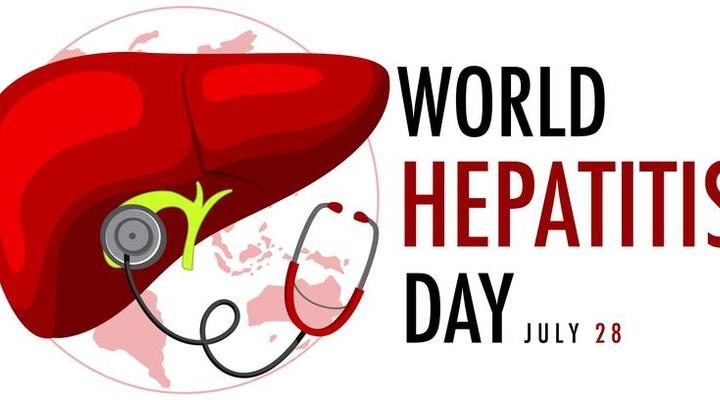Google started releasing its brand-new Topics API this summer, which “allows a browser to share information with third parties about a user’s interests while preserving privacy.” The API, which is a component of Google’s new Privacy Sandbox, is intended to take the role of the third-party cookies that have been following us around for many years and tracking our whereabouts and purchases among other things.
If you don’t yet have Chrome 115, you will soon be able to use the Topics API because it was released in July. You can quickly turn it off if the thought of disclosing details about your interests to outside parties doesn’t excite you. This is how:
Start in Chrome’s top-right corner by clicking the three dots, then select Settings > Privacy and Security > Ad privacy. (Alternatively, enter chrome://settings/adPrivacy in the URL bar.)
Three categories are displayed:
- Ad topics, which assumes your interests based on your browsing history.
- Site-suggested ads, which suggests ads based on the sites you’ve visited.
- Ad measurement, which shares data with sites to help them measure the effectiveness of their advertising.
Just click each. You can pause at any time to learn more about the websites and interests Google has connected you with. For each category, you can also merely disable the subcategories; for instance, under Ad themes, you can disable Business and Industrial while enabling Computer and Video Games.
However, if you want to save time, simply turn each of the three categories off as you navigate through them. You’re done now.
This isn’t a perfect privacy solution, of course; for instance, some websites may use their own cookies, tracking pixels, and other tools to gather information about you. But it’s a beginning. And if that still isn’t enough, you may check out some of the browsers that are more concerned about privacy, including DuckDuckGo and Brave.
- Framework Launches Its First Desktop, Powered by AMD’s Strix Halo APU - February 26, 2025
- Rachin Ravindra Becomes First Ever to Score a Debut Century in Both ICC Tournaments In The World - February 25, 2025
- Keanu Neal, One-Time Pro Bowler Announces Retirement from NFL After 8 Seasons - February 24, 2025