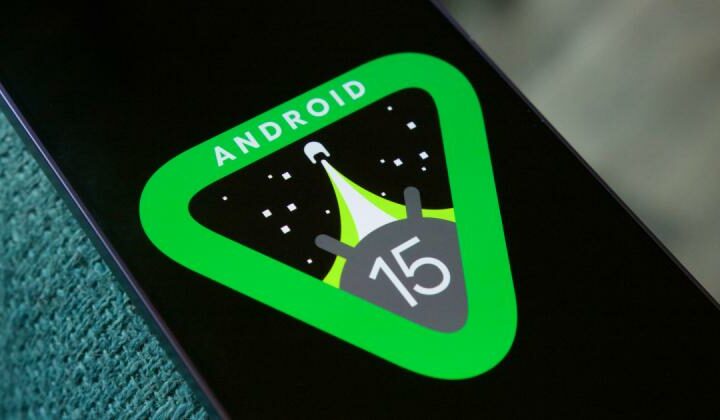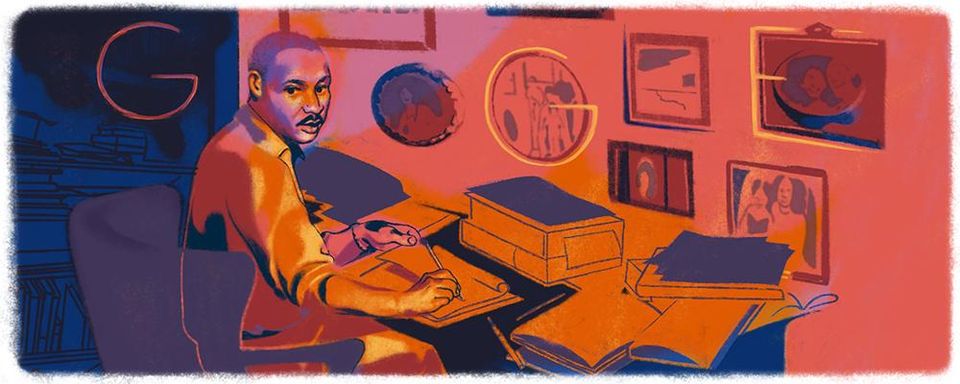Google Messages introduces its own camera UI, replacing your phone’s default viewfinder.
You can access the built-in camera from conversations or from the shortcut that appears next to Search on the home screen.
Previously, Google Messages only used the system camera app. On Pixel devices, you can adjust exposure, white balance, and set timers.
This new viewfinder created in Compose is simpler. You can adjust the zoom level with three default settings above the shutter button, or pinch to zoom further. However, the only other settings are the flash in the top right corner and switching between the front and rear cameras. Unfortunately there is no grid option.
A new feature is switching between photo and video modes directly from the bottom of the camera. Previously, Google required you to select a message before entering the full-screen interface.
This was just introduced via a server-side update and is currently observed in the latest beta version (20240312_00_RC00).
Custom UI should allow you to add more expressive features to Google Messages later on, but it’s a shame that you lose camera control by not using the default view.